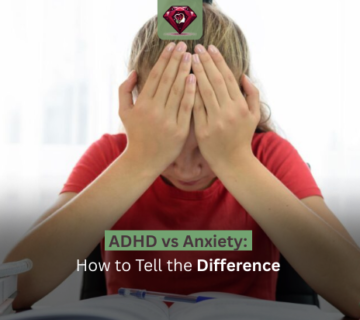If you recently set up a telehealth visit and found yourself thinking, “I have appointment,” you probably want to know what to do to make sure the procedure runs without problems.
Seeing a doctor from the comfort of your home is now simpler, just because of telehealth. Knowing how to do a telehealth visit will help you feel ready for any kind of visit—regular check-up, any health concern, or follow-up treatment.
Get healthcare at home with Ruby Reflections Mental Health. Contact our team to start your journey to better health. We can help with mental health, long-term conditions, and overall well-being. Book your session now and get care from the comfort of your home.
Below, we will walk you through the steps, from scheduling an appointment to completing your virtual visit successfully.
What Is a Telehealth Appointment?
A telehealth appointment allows patients to interact with doctors through phone and video communication.
The telemedicine phone number, combined with an application, lets patients reach out to doctors without visiting clinics.
The service provides useful care for standard appointments and follow-up treatments, and minor medical conditions.
Telehealth for Different Medical Needs
Virtual healthcare can be applied to multiple medical problems, such as:
- General check-ups
- Mental health counseling
- Prescription refills
- Follow-up visits
- Chronic disease management (e.g., diabetes, high blood pressure, and arthritis)
- Minor illnesses like colds or allergies
Certain medical professionals, such as Ruby Reflections Mental Health, focus on virtual visits for patients.
Now, let’s go through the steps for how to do a telehealth visit properly.
Step on How to Do a Telehealth Visit
Getting ready for a telehealth visit is not as difficult as it first sounds. These simple guidelines can help you make sure your experience is hassle-free, effective, and efficient.
1. Choose the Right Telehealth Platform
Find out which telehealth system your doctor uses before your visit. Usually, smartphone applications or websites meant to enable safe, confidential video consultations, these platforms verify that the correct platform you downloaded or accessed is operating as it should.
- See Compatibility: Verify whether the platform fits your gadget—computer, tablet, or smartphone.
- Check for a Consistent Internet Connection: A good consultation depends on a consistent, fast internet connection. Weak internet can disturb the visit’s quality by affecting other aspects.
2. Schedule Your Appointment
It’s time to set your appointment after verifying your platform. You should do as follows:
- Check Availability: Most healthcare providers offer doctor scheduling through online systems. You’ll need to select a health telehealth available time slot that works for both you and the provider.
- Prepare Your Insurance Details: If required, have your insurance information ready to provide when scheduling. Some providers also accept telehealth services with no insurance.
The scheduled advance of televisit appointments prevents both late hassles and secures convenient time slots according to your schedule.
If you’re unsure how to schedule a dr appointment, most providers have easy-to-use scheduling systems available online.
3. Prepare for Your Telehealth Appointment
To make your telehealth visit successful, a little planning helps:
- Set Up Your Environment: Choose a quiet, well-lit space for focused conversation. Make sure it’s comfy for an uninterrupted chat.
- Organize Your Documents: Keep your medical records handy! Gather notes on your health history before your appointment starts.
- Dress for Success: A smart look matters, even online. Place your camera at eye level for clear communication.
4. Joining the Telehealth Visit
When your scheduled time comes, it’s time to link up!
- Log in Early: Get online a few minutes before. This helps you troubleshoot any issues smoothly.
- Follow Instructions: Many telehealth platforms provide a link. Just click it or enter the meeting ID and password.
- Test your Camera and Microphone: Check your camera and microphone beforehand. This keeps your conversation flowing smoothly!
5. Communicate Effectively During the Visit
During your virtual health session, it’s crucial to be direct and brief:
- Explain your Symptoms Clearly: Get ready to explain your symptoms, medical past, and any worries you might have. Your healthcare professional will be better able to help you with the more information you offer.
- Ask Questions: Ask if something is not apparent without delay. Your doctor is there to assist; leaving the consultation completely aware of your illness and available treatments is crucial.
- Take Notes: Write down any significant guidance or instructions received during the visit. It will aid in your memory of specifics long after the appointment ends.
6. Follow-Up After the Appointment
When the consultation ends, it’s time to wrap things up:
- Prescription Precision: If your provider gives you medication orders, make sure you understand each detail.
- Follow-Up Future: Remember that some concerns may need more check-ins, even if today’s talk calmed your worries.
- Access Medical Records: If needed, ask for a summary or access to your medical records. Many telehealth platforms allow you to view your visit history anytime.
7. Ensure Privacy and Security
Regarding telehealth services, security and privacy are critical. Verify that:
- Your Connection is Safe: To guarantee privacy, most telehealth systems have encrypted video and audio.
- Use a Private Space: Avoid public places where others could overhear your exchange.
- Share Personal Information Safely: Unless encrypted, do not distribute private medical information over unprotected channels, such as email or text messaging.
How to Make a Doctor’s Appointment Over the Phone?
You can schedule your call appointment instead of continuing online if you prefer. Just follow the advice provided here:
- Call your doctor’s telehealth contact number.
- Ask about available time slots.
- Provide your details and reason for the visit.
- Confirm your televisit appointment time.
This is also useful if you’re wondering how to schedule an appointment with a doctor without internet access.
What to Expect During a Telehealth Visit?
Your telehealth visit will be similar to an in-person visit, but through a screen. Here’s what will happen:
1. Joining the Call
- Click on the link provided by your doctor.
- Enter any required information.
- Make sure your camera and microphone are on.
2. Speaking with Your Doctor
- Your doctor will ask about your symptoms.
- They might request to see certain areas of your body (e.g., a rash or swollen area).
- They may suggest home treatments or prescribe medication.
3. Getting a Follow-Up Plan
After the visit, your doctor will:
- Send prescriptions to your pharmacy if needed.
- Recommend a schedule check-up if necessary.
- Provide advice on when to follow up.
Your provider will also direct you on what to do going forward. Call the clinic to change your schedule if you have a visit coming up and think, “I have appointment, but I need to reschedule.”
Advantages of Telehealth Visits
Knowing how to do a telehealth visit will help you feel more comfortable with your healthcare. The following are a few advantages:
- Save travel costs and time.
- Reduced disease exposure.
- Make specialist access simpler.
- Provide flexible healthcare scheduling options.
Final Thought
Knowing how to do a telehealth visit facilitates home medical care access. Telehealth is a quick and safe approach to seeing a doctor, whether your visit requires a basic check-up or a prescription refill.
Make sure you understand how to schedule a dr appointment and get ready for your visit. Keep well and make use of this handy healthcare solution!
FAQs
Q: What is a telemedicine appointment?
A telemedicine session is a physician’s online meeting. Though done over the phone or video, it is like an in-person visit.
Q: Can I use telehealth for a check-up?
Several offices allow you to schedule check-up appointments through telehealth. It is for routine care and managing chronic diseases.
Q: Could I make an appointment without insurance?
Yes! Some clinics offering telehealth services, no insurance options, allowing you to pay out of pocket.